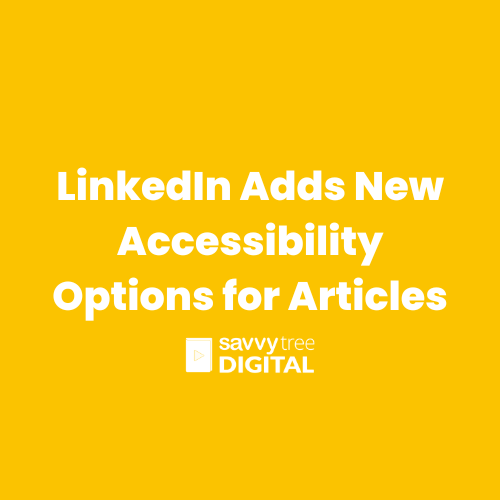LinkedIn is committed to making its platform more accessible to everyone, including people with disabilities. To this end, LinkedIn is now processing all articles published directly on the platform through Microsoft’s Immersive Reader system. Immersive Reader is a suite of tools that makes reading more accessible and engaging for people of all abilities. It includes features such as text-to-speech, translations, and the ability to isolate elements of language.
Immersive Reader can be used by people with a variety of disabilities, including dyslexia, ADHD, and visual impairments. It can also be used by people who are learning a new language or who simply prefer to learn by listening.
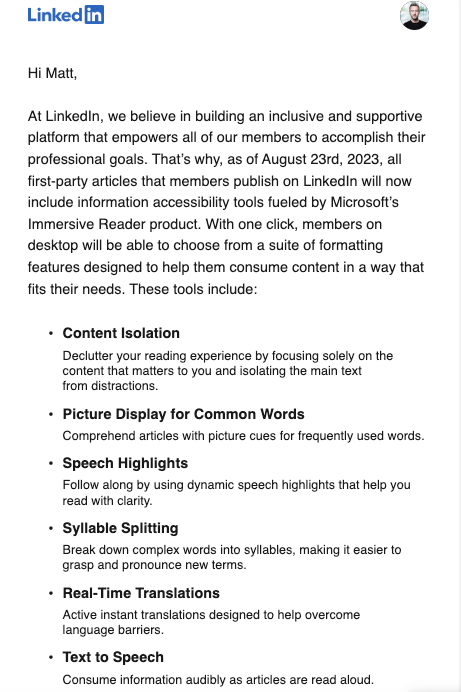
As you can saw in the above image to use Immersive Reader on LinkedIn, simply click on the Immersive Reader icon that appears next to any article. This will open the article in a new window with the Immersive Reader toolbar enabled. You can then use the toolbar to customize your reading experience. For example, you can choose to have the article read aloud to you, translate it into a different language, or isolate specific elements of the text.
LinkedIn’s new initiative to make all articles accessible through Immersive Reader is a welcome step towards making the platform more inclusive for people with disabilities. It is a reminder that everyone deserves to have access to information and resources, regardless of their abilities.
LinkedIn’s new Immersive Reader integration for Publisher posts is a good initiative that will provide a range of translation tools and make content more accessible to everyone. This could be a good way for businesses to reach niche audiences, as more people are engaging with LinkedIn and sharing original content on the platform.