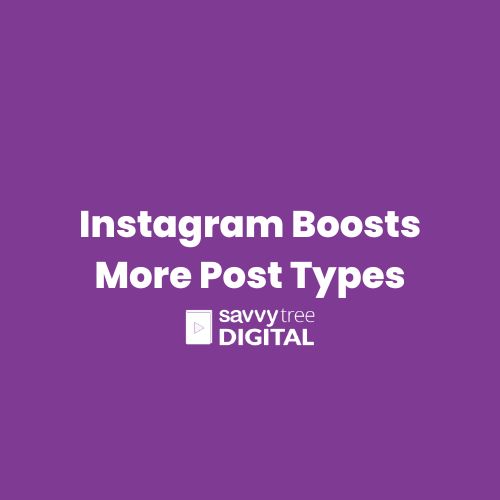In a move designed to enhance user engagement and expand reach, Instagram has recently announced an expansion of its post boosting feature. Previously limited to a select few post formats, this update now allows users to boost a wider range of content, including posts with GIFs, stickers, and even those containing copyrighted music.
What is Post Boosting?
For those unfamiliar, post boosting is a straightforward way to amplify your Instagram content by turning it into a paid advertisement. By allocating a specific budget and target audience, you can significantly increase the visibility of your posts, potentially reaching a larger audience than organic growth alone.
The Expanded Horizons of Post Boosting
The recent expansion of Instagram’s post boosting feature has opened up new possibilities for content creators and businesses alike. Now, you can:
- Boost Posts with GIFs and Stickers: Add a touch of fun and creativity to your boosted posts with GIFs and stickers. This can make your content more engaging and visually appealing, capturing the attention of your target audience.
- Boost Posts with Copyrighted Music: Previously, using copyrighted music in a post could hinder its eligibility for boosting. With the latest update, you can now promote content with copyrighted music, giving you more flexibility in creating engaging and shareable posts.
- Reach a Wider Audience: By expanding the range of eligible post types, Instagram has made it easier for you to reach a wider audience. This can be particularly beneficial for businesses and individuals seeking to grow their following and increase brand awareness.
How to Boost Your Posts
To boost a post on Instagram, follow these simple steps:
- Create Your Post: Craft a compelling post that you want to promote.
- Select the “Boost Post” Option: Once your post is ready, tap the “Boost Post” button located below the image or video.
- Set Your Budget and Target Audience: Determine how much you want to spend on the boosted post and who you want to target.
- Review and Confirm: Double-check your settings and confirm your boosted post.
Tips for Effective Post Boosting
To maximize the impact of your boosted posts, consider the following tips:
- Know Your Target Audience: Clearly define your target audience and tailor your content to their interests and preferences.
- Use High-Quality Visuals: Invest in visually appealing images and videos that will grab attention.
- Craft Compelling Captions: Write engaging captions that encourage interaction and sharing.
- Utilize Relevant Hashtags: Use relevant hashtags to increase discoverability.
- Track Your Results: Monitor the performance of your boosted posts to measure their effectiveness.
By leveraging Instagram’s expanded post boosting feature, you can take your content to new heights and achieve your marketing goals. Whether you’re a small business owner, an influencer, or simply an avid Instagram user, this powerful tool can help you connect with your audience and drive engagement. Sources and related content