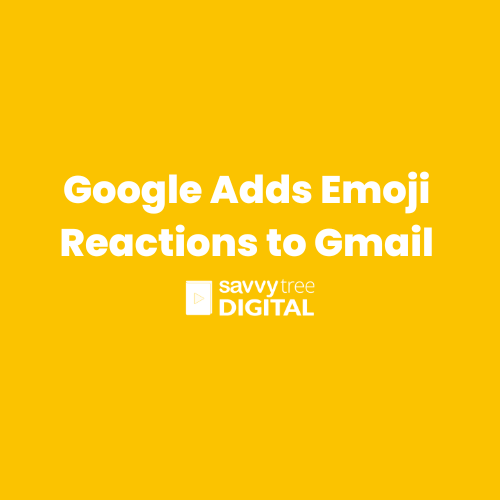Google has announced that it is adding emoji reactions to Gmail. This new feature will allow users to quickly and easily respond to emails without having to type a word. Emoji reactions are already popular in other messaging apps, such as Slack and WhatsApp, and Google is hoping that they will make Gmail more fun and engaging to use.
To use emoji reactions in Gmail, simply hover over the message you want to react to and click on the emoji icon. You will then be able to select from a variety of different emojis to express your reaction. You can also see who else has reacted to the message and with which emoji.
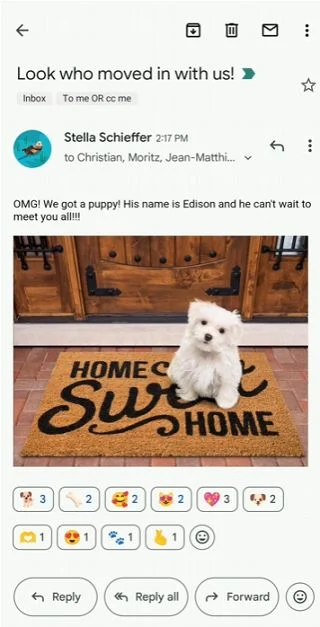
Google says that emoji reactions will be available to all Gmail users in the coming weeks. The feature will be available on both desktop and mobile devices.
Why is Google adding emoji reactions to Gmail?
There are a few reasons why Google is adding emoji reactions to Gmail. First, it is a way to make Gmail more fun and engaging to use. Emoji reactions are a popular way to communicate online, and they can help to make emails more personal and expressive.
Second, emoji reactions can be a quick and easy way to respond to emails. If you are short on time, or if you simply don’t have the words to express your reaction to an email, you can simply add an emoji reaction instead.
Third, emoji reactions can be a way to build rapport with your colleagues and contacts. If you see that someone has reacted to your email with a thumbs up emoji, you know that they have read and understood your message. This can help to create a sense of connection and community among Gmail users.
How to use emoji reactions in Gmail
To use emoji reactions in Gmail, simply follow these steps:
- Open the Gmail message that you want to react to.
- Hover over the message and click on the emoji icon.
- Select the emoji that you want to use from the list.
- Click the “Send” button to send your reaction.
To see who else has reacted to the message and with which emoji, simply hover over the emoji icon. A list of all of the reactions will appear.
Limitations of emoji reactions in Gmail
There are a few limitations to emoji reactions in Gmail. First, they are only available on the latest version of the Gmail app. If you are using an older version of the app, you will not be able to see or send emoji reactions.
Second, emoji reactions may not work as intended for users with third-party email clients or work or school accounts.
Finally, some users may find emoji reactions to be annoying, especially if they receive a lot of emails with reactions. If you do not want to receive email notifications about reactions, you can disable this feature in your Gmail settings.
Overall, Google’s addition of emoji reactions to Gmail is a welcome one. Emoji reactions are a fun and engaging way to communicate online, and they can be a quick and easy way to respond to emails. While there are a few limitations to emoji reactions in Gmail, they are a valuable addition to the service.