WhatsApp is a popular messaging app that allows users to communicate with each other using text, voice, and video calls. It is a great way to stay in touch with friends and family, but it can be inconvenient to have to log out of one account and log into another if you need to use two different accounts.
Fortunately, WhatsApp now allows users to switch between two accounts on the same phone. This is a great feature for people who have separate accounts for work and personal use, or for people who have a business account and a personal account.
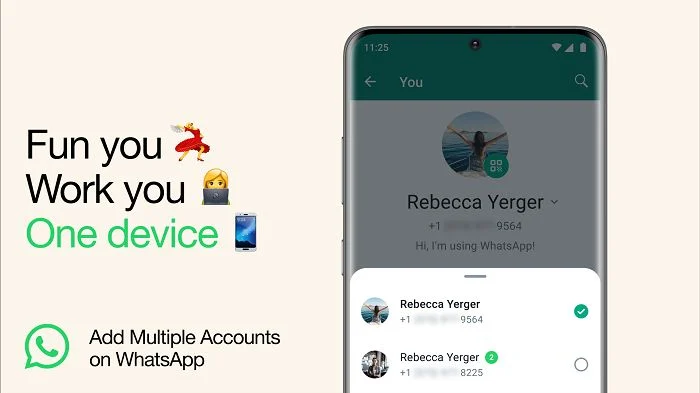
To switch between two WhatsApp accounts on the same phone, follow these steps:
- Open WhatsApp and tap on the three dots in the top right corner of the screen.
- Tap on “Account” and then tap on “Switch accounts.”
- You will see a list of all of the WhatsApp accounts that are logged in on your phone. Tap on the account that you want to switch to.
You can also switch between WhatsApp accounts by tapping on the notification bar when you receive a message from the other account. Simply tap on the notification and you will be taken directly to the other account.
Here are some tips for using two WhatsApp accounts on the same phone:
- Make sure that you have a different phone number for each account. WhatsApp requires a unique phone number for each account.
- Use different profile pictures and names for each account. This will help you to keep track of which account you are using.
- Enable notifications for both accounts. This way, you will be alerted when you receive a message on either account.
- Use the “Switch accounts” feature to quickly switch between accounts. This is much faster than logging out of one account and logging into another.
Using two WhatsApp accounts on the same phone can be a great way to stay organized and manage your communications. By following the tips above, you can easily switch between accounts and get the most out of WhatsApp.

