Eager as LinkedIn is to bring more creators to their platform, they are now working to roll out several features to help creators increase the discoverability of their content.
These features include:
- Editing the SEO title and meta description of articles
- Showcasing your favorite content type in the activity section of your profile
- Scheduling newsletters
- Adding a one-click subscribe URL and button for newsletters.
You will also be able to analyze your performance and access your reviews in the new “Analytics and Creation tools”.
Enhance Your LinkedIn SEO with Improved Title and Description
You can now control how your LinkedIn articles appear on the Search Engine Results Page. Here’s how:
- Go to any article you’ve created.
- Click on the “Publishing menu” in the top left corner of the screen.
- Select “Settings” from the menu.
- Here, you will be able to customize your SEO title and description.
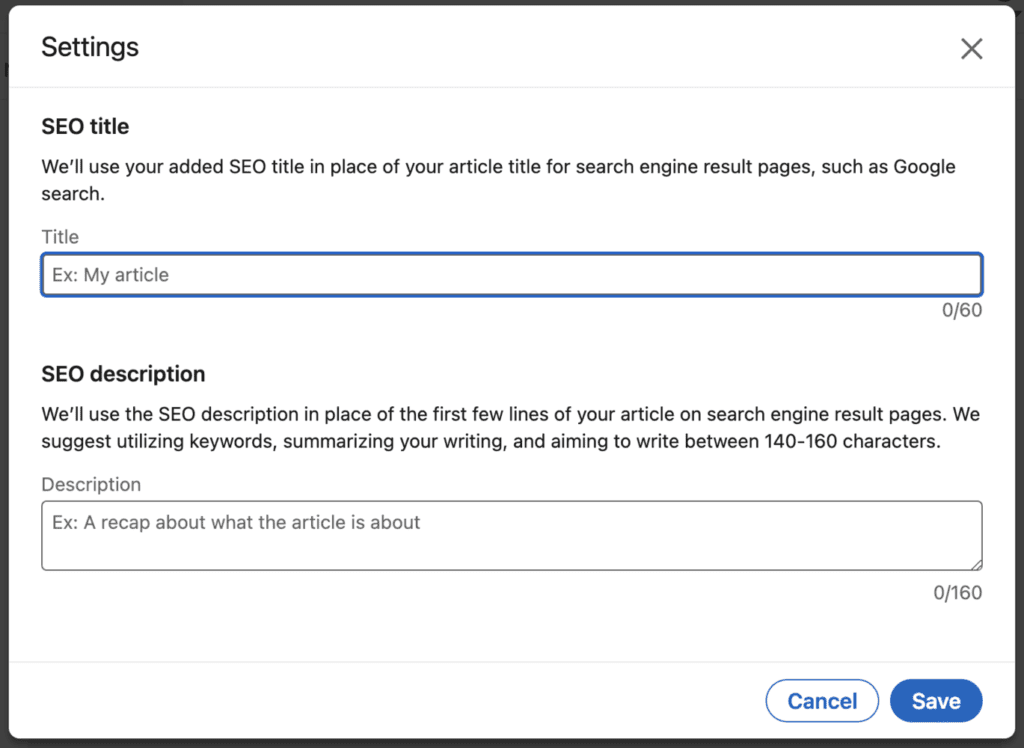
Display Your Preferred Content Type on Your LinkedIn Profile
You will also be able to choose which content type is displayed first in the activity section of your profile. The aim of this update is to help your network easily find and engage with your content.
This new feature will be available to all LinkedIn members in the coming weeks.
Access Creator Tools And Analytics In One Place
LinkedIn has also introduced a new central location for creators to manage their creative tools and access analytics. This means no more jumping around from one page to another to keep tabs on your stats! You will also be able to access “Analytics & tools” at the top of your profile from your mobile app or desktop.
Maximize Your Newsletter Reach with One-Click Subscribe URL and Embeddable Button
LinkedIn is also rolling out a one-click subscribe URL and embeddable button.
LinkedIn will roll out all these features in the coming weeks.
This means that you can now reach a larger audience by sharing a one-click subscribe URL or embedding a subscribe button on your website.
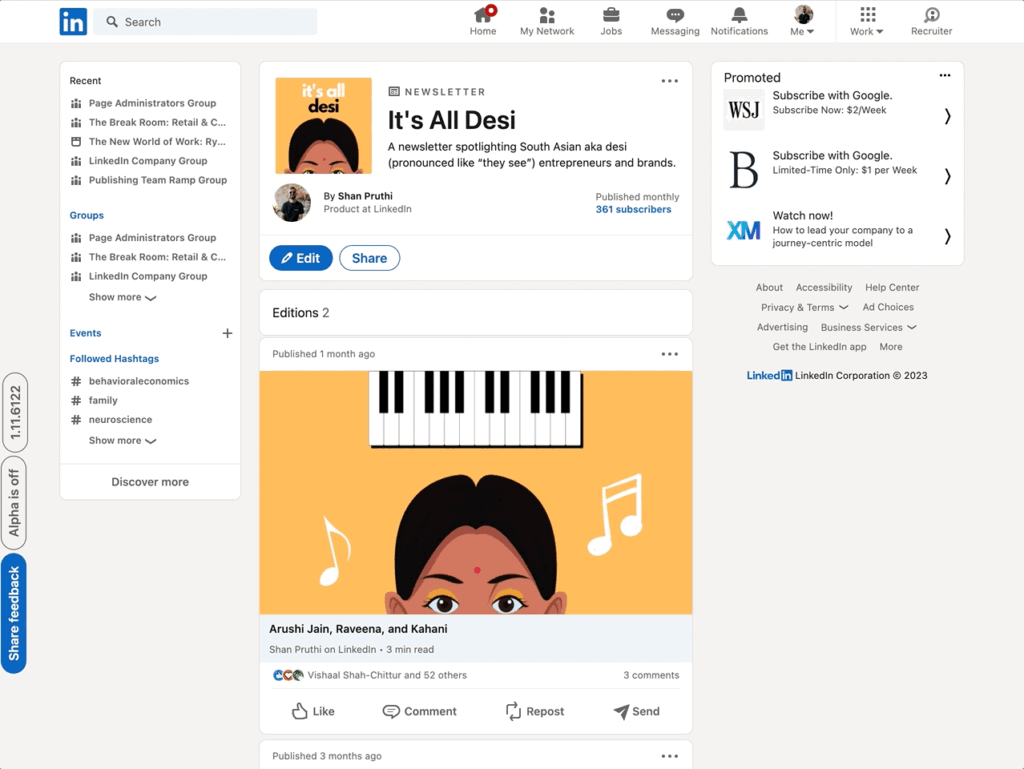
To increase the visibility of newsletters, LinkedIn will now display the details of your newsletter alongside your profile in search results.
Final Words
These new tools will not only improve your visibility on LinkedIn but will also help you ensure that your content is reaching the right audience.
For LinkedIn, these tools will encourage more creators to join the platform and will overall improve the platform’s engagement rate.


