Threads, Meta’s Twitter-like app, has added two new features that users have been requesting for a long time: post editing and voice notes.
Post editing allows users to make changes to their posts for up to five minutes after they are published. This is a useful feature for fixing typos, adding new information, or correcting mistakes. To edit a post, simply tap the three dots in the top right corner of the post and select “Edit.”
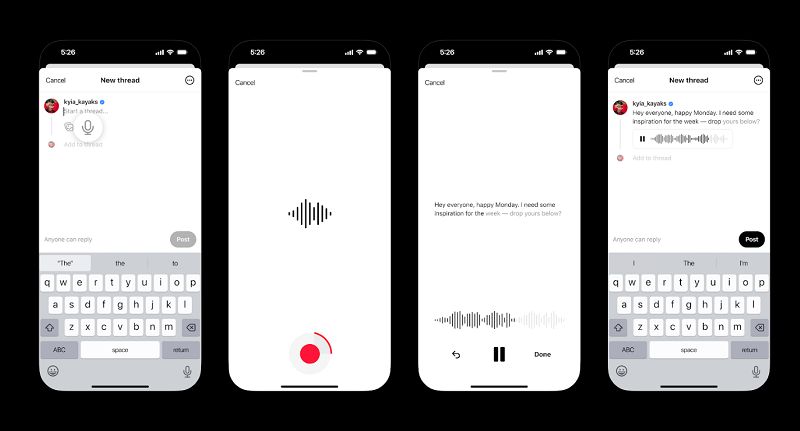
Voice notes allow users to record and send audio messages to their friends and followers. This is a great way to share your thoughts and feelings in a more personal way. To send a voice note, tap the microphone icon in the bottom right corner of the composer and start recording.
Here are some of the benefits of the new post editing and voice note features:
- Post editing:
- Fix typos and grammatical errors
- Add new information or correct mistakes
- Improve the readability of your posts
- Make your posts more accurate and informative
- Voice notes:
- Share your thoughts and feelings in a more personal way
- Express yourself in a more creative way
- Communicate more quickly and efficiently
- Connect with your friends and followers on a deeper level
To use the new features, simply update your Threads app to the latest version. Once you have updated the app, you will see the new “Edit” button next to your posts and the new microphone icon in the composer.
Here are some tips for using the new post editing and voice note features effectively:
- Post editing:
- Use post editing to fix minor errors, but avoid making major changes to your posts after they have been published.
- If you need to make a major change to a post, it is best to delete and repost it.
- Be transparent about your edits by adding a note to the post indicating what you have changed.
- Voice notes:
- Keep your voice notes short and to the point.
- Use voice notes to share your thoughts and feelings, not just to send information.
- Be mindful of your background noise when recording voice notes.
- Transcribe your voice notes if you want to make them more accessible to people who are deaf or hard of hearing.
Threads’ new post editing and voice note features are a welcome addition to the app. They give users more control over their communication and make it easier to express themselves in a more personal and creative way.

