Twitter, the popular social media platform, has just launched a new feature called Highlights. This feature is available to Twitter Blue subscribers, and it allows them to create a personalized tab on their profile that showcases their best tweets.
Highlights can be created by selecting up to 50 tweets from your timeline. Once you’ve selected your tweets, you can arrange them in any order you like and add a cover image. Your Highlights tab will then be displayed on your profile, next to your other tabs like Tweets and Following.
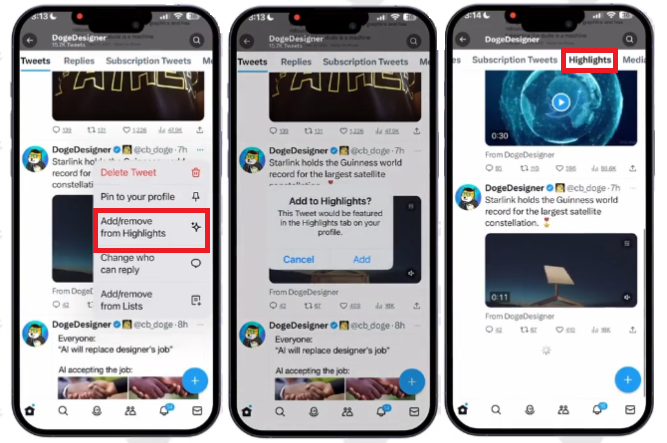
The above example shows, a screen shared by Doge Designer, Blue users are now able to add any of their tweets to their Highlights tab, by selecting the ‘Add/Remove from Highlights’ option from the three dots menu at the top right of the tweet (note, you’ll also see this option if you’re not subscribed to Twitter Blue, but selecting the ‘Add’ option will divert you to the sign-up process).
Once you’re a subscriber, you can create a Highlights tab by following these steps:
- Go to your profile page.
- Click on the “Highlights” tab.
- Click on the “Create Highlight” button.
- Select up to 50 tweets from your timeline.
- Arrange the tweets in any order you like.
- Add a cover image.
- Click on the “Create Highlight” button.
Your Highlights tab will then be displayed on your profile.
Highlights are a great way to showcase your best tweets to your followers and to organize your tweets in a way that makes it easy for people to find the content they’re interested in. If you’re a Twitter Blue subscriber, I encourage you to give Highlights a try.
Here are some additional benefits of using Twitter Blue Highlights:
- You can customise the look and feel of your Highlights tab with your own colours and fonts.
- You can add a link to your Highlights tab in your bio, so that people can easily find it.
- You can share your Highlights tab on other social media platforms.
Twitter Blue Highlights can be a valuable tool for brands to showcase their products and services. By highlighting tweets that spotlight their products, customer endorsements, reviews, and other relevant content, brands can create a product showcase that is both informative and engaging.
While Highlights is unlikely to be a major engagement driver, it can still be a valuable addition to a brand’s overall social media strategy. After all, every little bit helps when it comes to promoting your brand on Twitter.

